Text functions: Paste custom text into text fields
Keybreeze is a Windows software application that supports text insertion. Text functions can be used to paste custom text into text fields. Press the hotkey, type a few letters of a text function, and press Enter to paste the custom text. Here are some examples where text functions can save you a tremendous amount of time:
1. Common email responses.
2. Step by step instructions.
3. Addresses, phone numbers, fax numbers, email addresses, etc.
4. SQL queries.
5. Code snippets.
6. Timestamps.
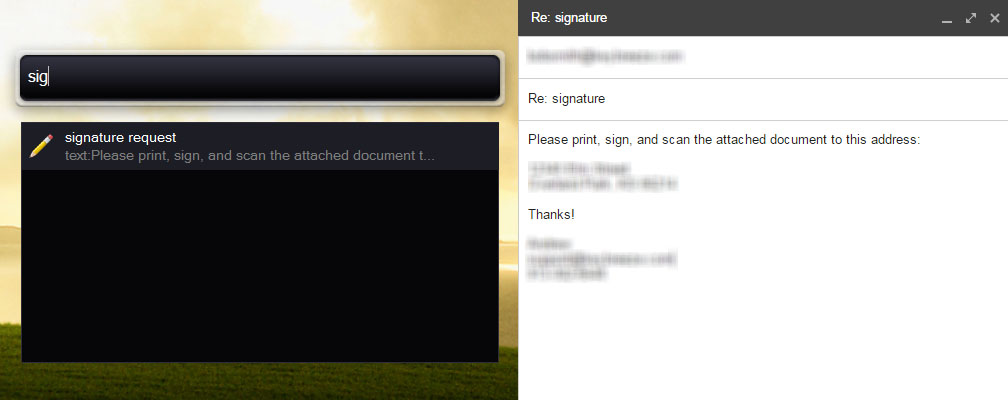
To create a text function, press the Keybreeze hotkey, type add, and press Enter. Click the Text Function tab. Type a name for the text function. Type the text that you want to paste into your application. Then click the Add button. Later on, when you need to paste that text into your application, just press the hotkey, type a few letters of the text function name, and press Enter.