Perform any task in a second.
Press a hotkey on your keyboard, such as Shift + Space or the semicolon, to activate Keybreeze Desktop.
Then type a few letters to:
- Open files, folders, and websites.
- Search your computer.
- Search websites.
- Paste custom text into text fields.
- Create sticky notes and set reminders.
- Control windows on your screen.
- Perform multiline calculations.
- Automate mouse clicks and keystrokes.
- And more...
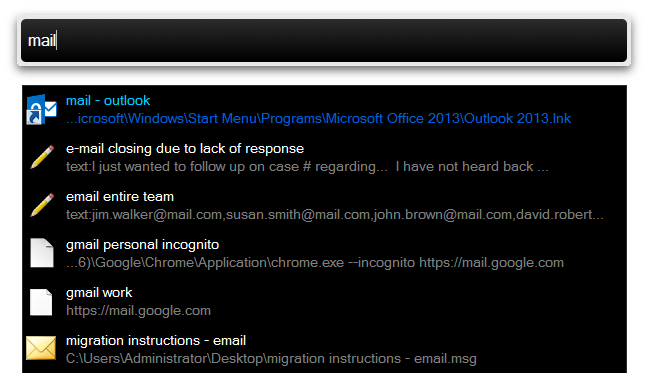
View screenshots
Keybreeze Desktop runs in the background, staying hidden until you need it.
Press a hotkey on your keyboard to display it. Then type whatever you want to do.
Download Keybreeze Desktop
 4.5 out of 5 rating and 70,000+ downloads on CNET Download.com
4.5 out of 5 rating and 70,000+ downloads on CNET Download.com
Version 5.7.0 released May 23, 2021.
Runs on Windows 10 and Windows 7.
View technical specifications.
Paste custom text into text fields.
Press the hotkey on your keyboard, type a few letters, and press Enter to paste custom text into a text field.
This can include commonly used email responses, step by step instructions, code snippets, etc.
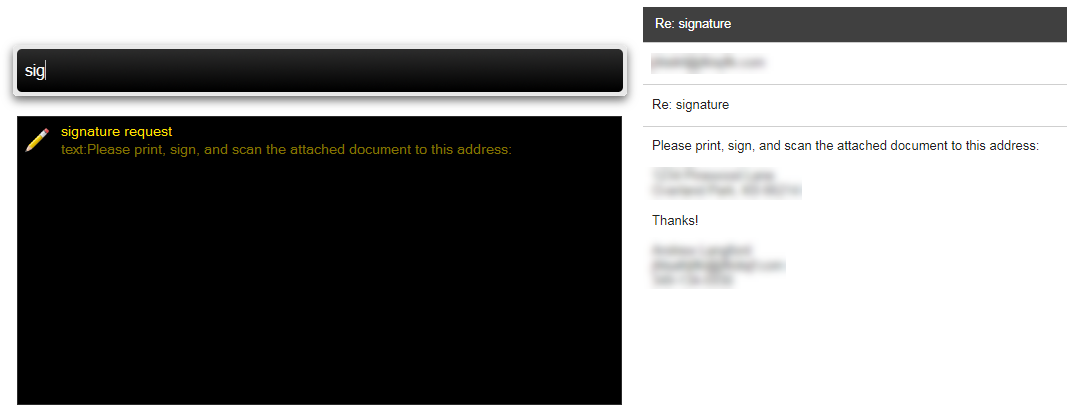
Create sticky notes and set reminders.
Create notes instantly, keep notes on top of other windows, set reminders, snooze a note to have it re-appear a few minutes later, etc.
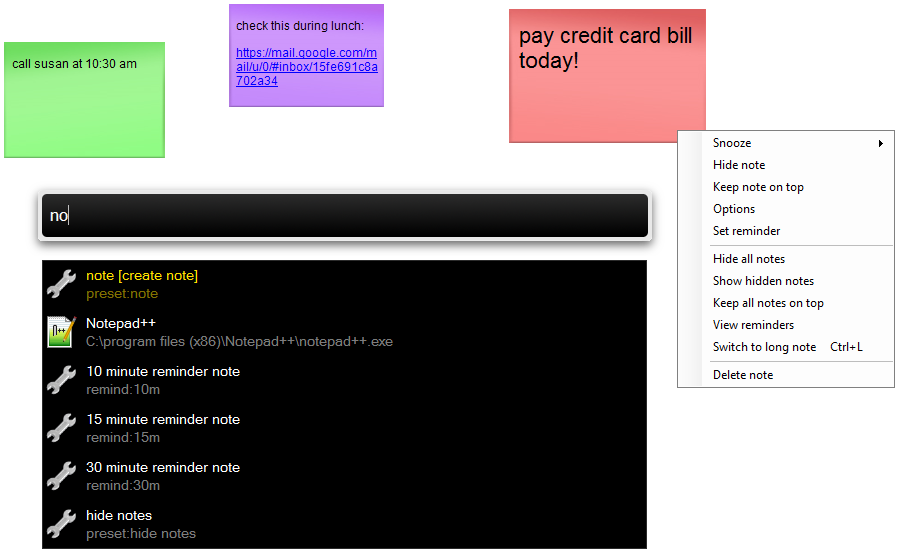
The fastest way to set a reminder.
Press the hotkey and type remind as a keyword.
Keybreeze Desktop will grab the title of the topmost window on your screen.
Just enter a time to display the reminder, such as 2w for two weeks, 5h for five hours, or 30m for 30 minutes.
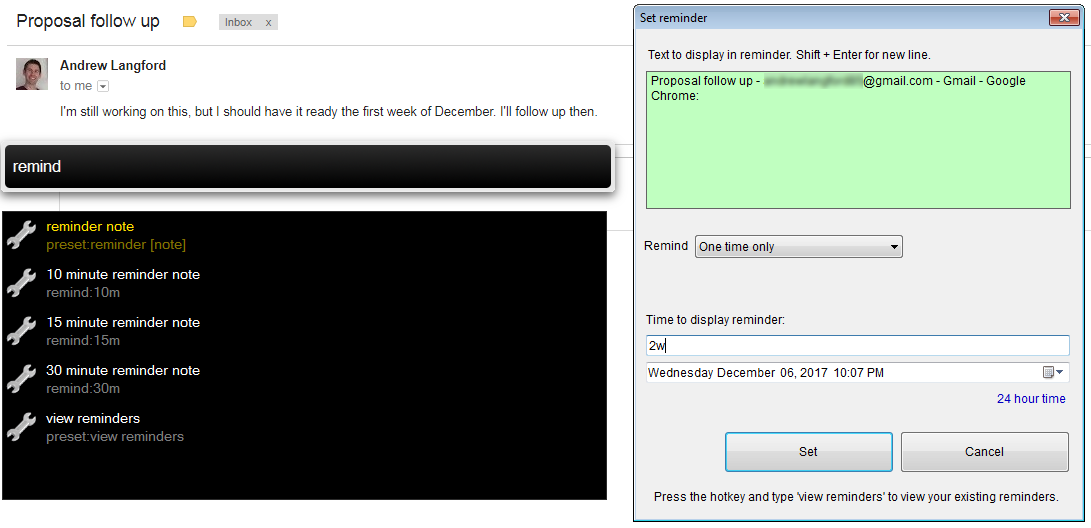
Calculate numbers instantly.
Press the hotkey on your keyboard, type a calculation, and press Enter.
Add more calculations without taking your fingers off the keyboard. Press CTRL + C to copy the result, or F11 to keep the calculator on top of other windows.
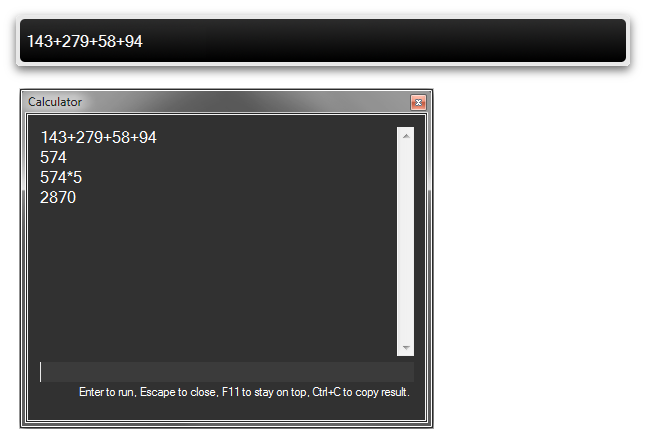
A Clipboard Manager that is only there when you need it.
Press the hotkey, type c, and press Enter to access a history of text that you copied to the clipboard. Instantly paste this text into the current window, or create a text function to permanently save it.
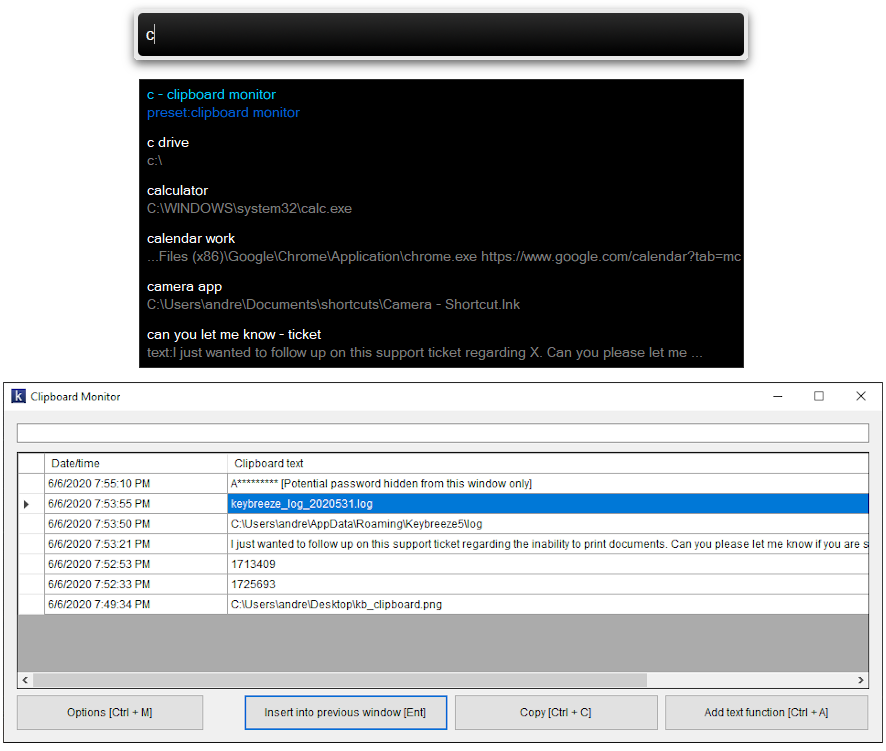
Keybreeze Desktop helps you do anything on your computer in the fastest possible way.
If you want to do something that isn't out of the box, you can automate your mouse clicks and keystrokes with a macro.
When you press the hotkey and type the macro, Keybreeze Desktop will automatically replay your mouse clicks and keystrokes.
Keybreeze Desktop is free and open source. It's supported on Windows 10 and Windows 7.
Download it now, or check out more screenshots or our forum.